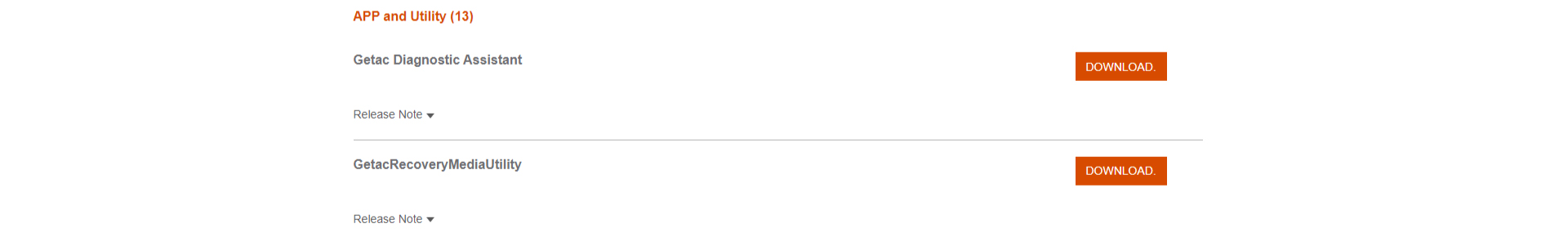Getac Diagnostic Assistant
When your Getac device is not working as intended, the Getac Diagnostic Assistant will run a diagnostic evaluation on your device to determine the recommended course of action to get your device back to maximum performance.
Benefits of Getac Diagnostic Assistant
- Save your time by determining if the issue can be corrected without sending the unit in for repair
- Takes only a few minutes to run
- Quickly and accurately identify any outdated BIOS or drivers which may impact your device performance and help to update it.
Note: Getac Diagnostic Assistant currently operates on Microsoft Windows 10 or above.

DOWNLOAD IN 3 EASY STEPS
1. After clicking “Access Here”, you’ll be directed to a download page. Type in your serial number or select your device model.
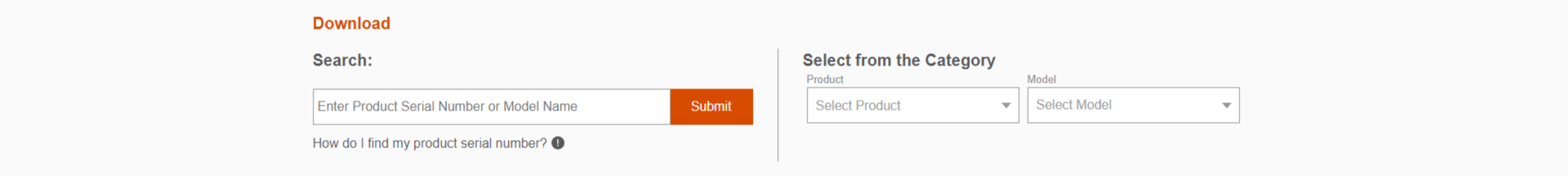
2. Click the “App and Utility” tab.

3. Find the application you need and click download. Done!